
Scan to BIM Introduction – Scan to BIM is basically a practice of creating a digital representation of existing conditions of the building with its physical and functional characteristics in BIM. A laser scanner is devised to capture an accurate 3D scan which is then imported into a 3D BIM software (Autodesk’s Revit, Graphisoft’s ArchiCAD, Vectorworks, etc.) in order to create either accurate as-built models or to capture the design with the real-world conditions

What is BIM- Building Information Modelling (BIM) is a digital representation of physical and functional characteristics of a facility. A BIM is a shared knowledge resource for information about a facility forming a reliable basis for decisions during its lifecycle. As a term, BIM has grown tremendously over the years and is now the current expression of digital innovation across the construction industry. It is an intelligent 3D model-based process that usually requires a BIM execution plan for owners, architects, engineers, and contractors or construction professionals to more efficiently plan, design, construct, and manage buildings and infrastructure.

SCANNING What is Scanning- Scan to BIM functions with the help of a 3D laser scanner, which collects the data with high speed and precision. The device has an eye-safe laser rotating at high-speed. It is generally placed on the tripod at the site, and as and when the laser beam hits any solid surface, its position is recorded as coordinates known as “points”. The cluster of these points is mapped together, representing a highly accurate digital picture. Once all the points are gathered, the scanner will colorize it to create a 3D map of the site with multiple viewpoints, referred to as point cloud scan.

Scan planning is setting parameters before the acquisition of a 3D scan. It is important because it is difficult to find existing design documentation for buildings. Hence, the optimization of scanning parameters can be beneficial. It includes identifying all the necessary attributes for scanning. Few types of parameters are listed below: ·
Accuracy ·
Space Resolution ·
Coverage ·
Other attributes like location, angular resolution, etc.
Scanning process can be executed in various ways like – ·
360-Degree Scans ·
Time-of-Flight Scans – It measures the distance between the horizontal and vertical angles for every position so that the scanner head must occupy all the grid positions for every scan ·
Phase-based Scans – The only difference is that the scanner measures the phase shift of the returning laser energy to calculate distances.
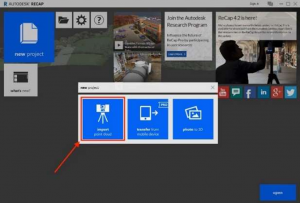
SCAN TO BIM MODELLING – Scan to BIM process is to convert the acquired Point Cloud Scan into a 3D BIM model with the as-built condition of the existing building. Types of formats- Scanned point cloud data is received in various formats, such as .pptx, .pcg, .xyx, .dwg, .dgn, .rvt, and .fls files. Conversion of Scan data- There are various ways to open or convert the Cloud Data. But most efficiently it is used and converted in RECAP. ReCap is a scanning software to create 3D models from imported photographs and laser scans. Deliver a point cloud or mesh in support of BIM processes. Collaborate across teams with design based on reality. Once you have your data saved to your computer and extracted from the zipped file, proceed to open Autodesk Recap. Click on New project Select Import point cloud. Name the file and select the output location. Confirm by selecting Proceed.
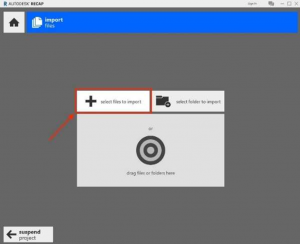
Click on Select files to import to open the Respective (.pptx, .pcg, .xyx, .dwg, .dgn, .rvt, and .fls) file downloaded.Once it has been selected and opened, confirm by clicking on Import files.Click Index scans to start the transformation. Once the indexing is complete, click Launch project to open the RCP (.rcp) file. Now that you have the RCP file, you can use it to import this point cloud format into AutoCAD, AutoCAD Civil 3D, and Revit for further analysing and Modelling.

USES OF SCANNING: Scan to BIM identifies any kind of discrepancies between the as-built BIM model and an as-designed BIM model.
· The design derived from Scan to BIM is more reliable and of assured quality.
· Can be used with many software to reach out the accuracy as expected.
· Using BIM at every building process leads to better sustainability in the project.
· Sourcing 3D model definitely comes at a cost, but when we compare it with the traditional 2D survey, it results in significant savings.
· Scan to BIM helps to create a source of documentation which can be used for any further modification.
· Scan to BIM is very cost effective when we see in terms of Survey point of view.
· Accuracy of the as-built construction and its all measurable and non-measurable elements are captured and further used for Documentation or Renovation purpose.
· Redesigning for retrofitting the existing building
· Creating information rich BIM-ready 3D models for architectural, structural and MEP requirements from point cloud data.
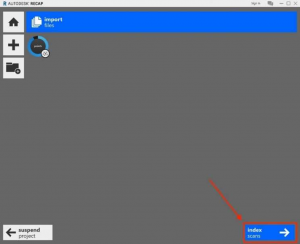
Benefit of Scanning for MEPF MEP and BIM models created from 3D laser scan data provide designers and engineers accurate and reliable representations with many benefits. · Precise 3-dimensional measurements and geometry. · Pre-construction clash detection. · Pre-construction visualization of proposed MEP/BIM redesign, retrofit. · As-built verification. · Accurate visual documentation. · Increased design-to-production speed.

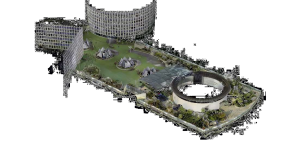
CONCLUSION The 3D BIM model that is created from laser scan data provides information on construction materials, conditions and costs. To get the building alterations and changes from drawings, such as architectural, structural, mechanical, electrical, plumbing, fire, HVAC elements. Scanners identify a structure’s surface details for point cloud information. Point clouds thus include precise and large amounts of data and can be converted to object-based BIM models, where scanned data is converted to BIM data. BIM modelling service creates accurate models for as-built purposes as well as for retrofit, refurbishment and renovation projects. The surveyed data and point cloud models, VDC (Virtual Design & Construction) experts deal with errors or inconsistencies and develop accurate, intelligent 3D models.


Let’s Discuss more ! contact@oneclickbim.global +91-8788946040 We at OneClick BIM has helped dozens of Surveyors and Owners since 2015 in Developing their Raw scan data in intelligent 3D model in regions such as Singapore, Dubai, Malaysia, India, and many more. If you are looking for having support in your Sacn to BIM process, we will listen to your needs and provide you with end to end BIM Solutions for Surveying and contracting companies. We are there for you to support in your BIM journey. Just send an email to contact@oneclickbim.global and we will be there with you at every step holding your hands. #BIM and CAD #BIM Consultant #BIM Engineer #BIM Engineering Services #BIM Management #BIM Modeling outsourcing #BIM Project #BIM Project Management #CAD and Engineering # CAD to BIM Services #The BIM Engineer #CAD Outsourcing #Engineering And CAD Services .




